his guide is intended for reading by people who have been given access to the Launtel UniFi Controller and need to manage their own site.
The UniFi Controller can be slightly overwhelming to anyone unfamiliar with wireless controller software.
Following these guides should keep you on the right track.
¶ Changing Wireless Network Name Or Password
To begin, open a web browser such as Google Chrome or Firefox and navigate to https://unifi.launtel.net.au
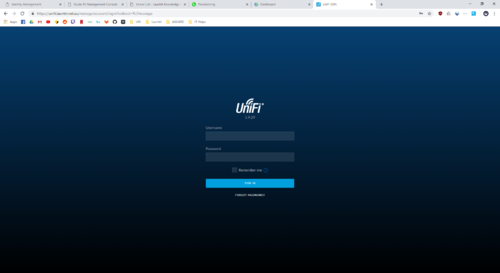
Login with the details provided to you by Launtel.
You will be presented with your site overview.
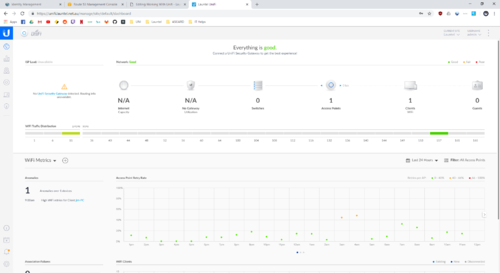
Navigate to the settings portion of the site controller by clicking the gear icon in the lower left corner of the screen.
![]()
From here you will be presented with the site configuration page.
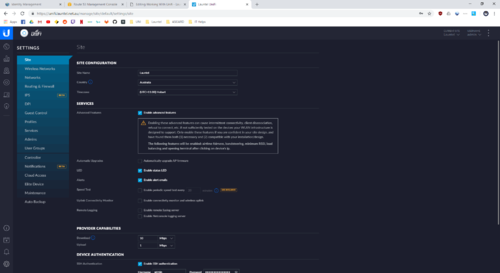
Click the Wireless Networks settings panel to open up the configuration page for all available wireless networks.
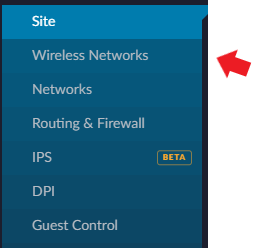
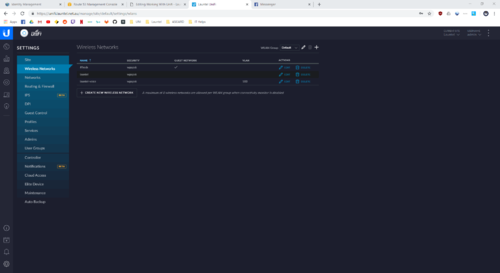
Click Edit next to the network name you would like to modify.
On the following page, make any edits to the network name or password that you require.
Note: You can see the current password by clicking the small eye icon in the password field.
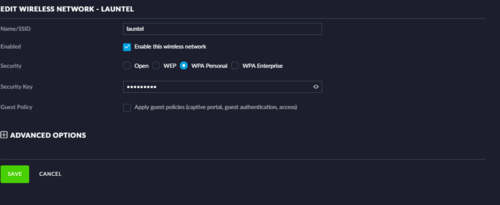
It may take several minutes for the access points to check in with the controller and start showing the changes.