THIS GUIDE IS DEPRECATED, A NEW ONE WILL TAKE IT'S PLACE SHORTLY
This page is designed as a quick set of steps to perform if you are having trouble with your internet connection.
Please note that the steps here are by no means exhaustive and if any issues arise, contacting Launtel on 1800 528 683 is a good first step.
Launtel staff: Click here to login to the results portal
¶ Test General Speed To Hobart, Melbourne, or Sydney
Launtel currently operates three speed test servers (Running LibreSpeed, Speedtest.net, and speed.ui.com)
in Hobart, Melbourne, and Sydney. Plans to add more are in the works.
These steps should be performed in order to test the general performance of your internet connection.
To begin, open a web browser such as Google Chrome or Firefox and navigate to the Launtel Speed Test Site.
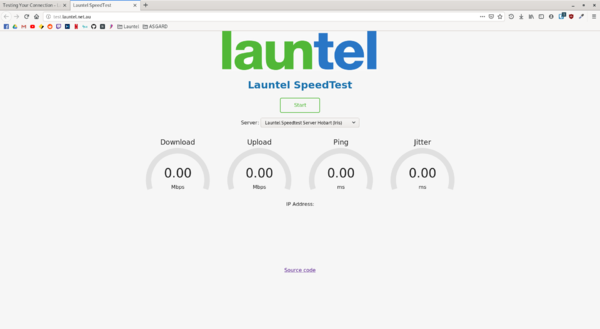
Ensure the server is set to your nearest speed test server. The site attempts to discover your nearest server but failing that simply set it using the drop down.
Once the server is showing your nearest server, then click the large Start button.
The result will be something similar to this (The speed will vary):

Internet connection speeds are usually given using two figures such as 100/40.
The first number is your expected download speed and the second number is your expected upload speed.
Compare the results to your expected speed.
¶ Sharing Your Results
Clicking the share link below the test will copy the share results image URL to your clipboard for easy pasting.
In addition you can provide the Test ID to Launtel staff for additional metrics and info about your test.